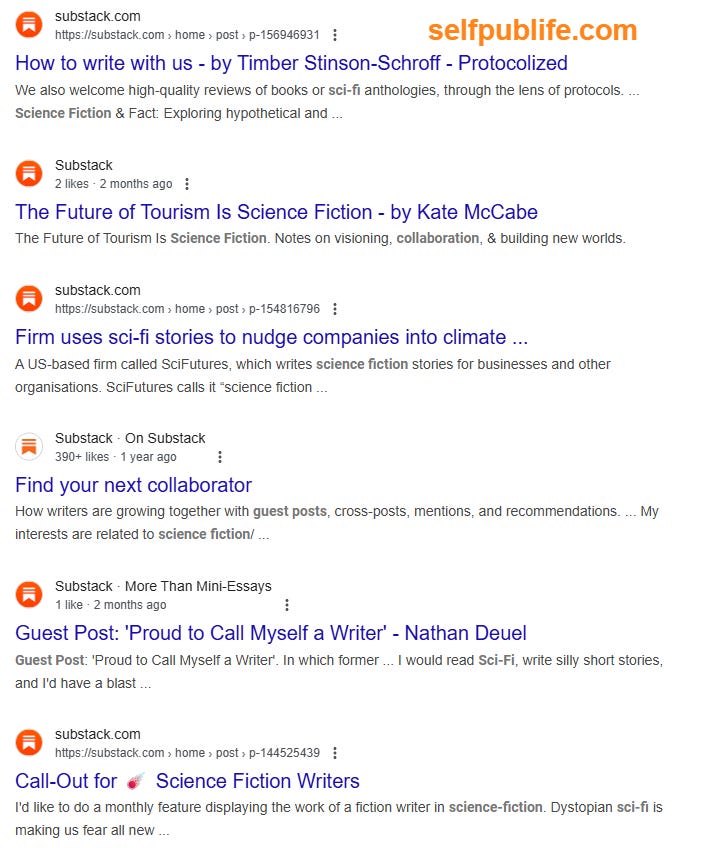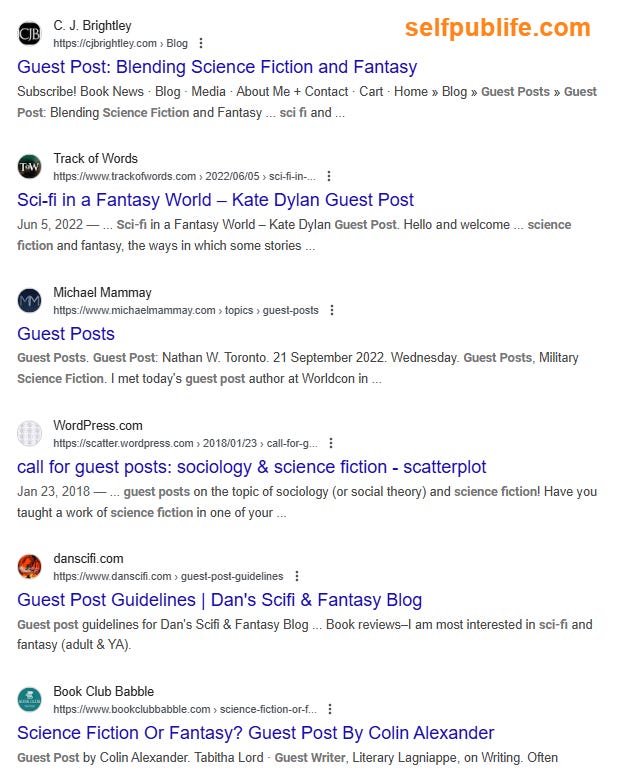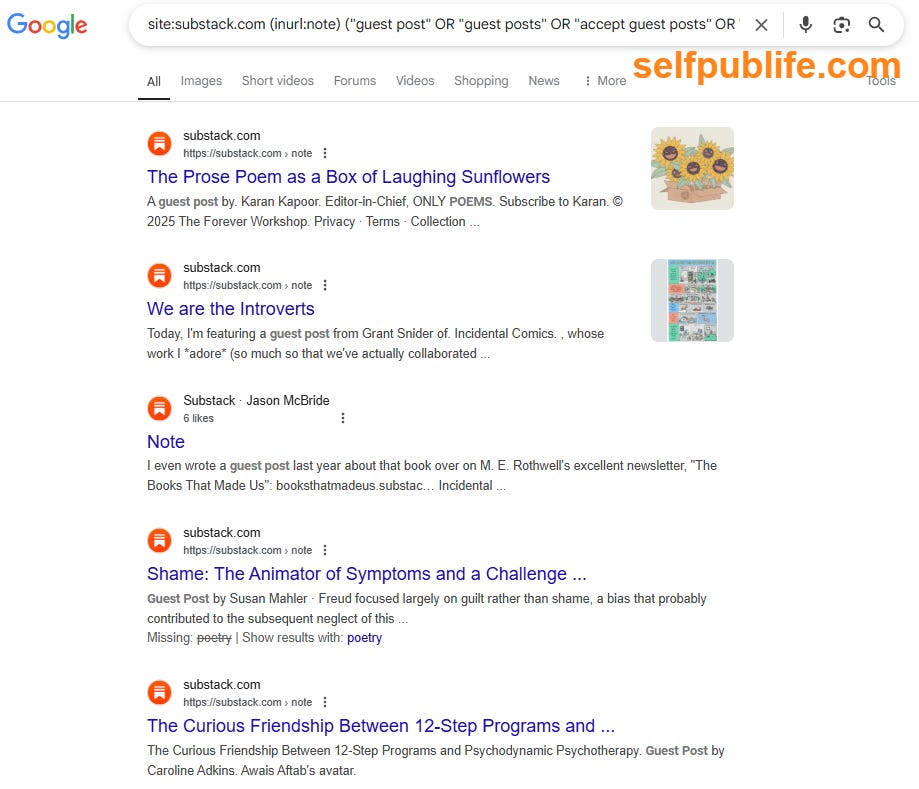Easily Find the Ideal Collaborators for Guest Posts, Podcasts, & More
An easier way to find partners for guest posts, podcasts, and meaningful collaborations.
Want to team up with other writers, podcasters, and creators, but don’t know where to start? You’re not alone.
Many creators want to find collaboration partners for podcasts, guest posts, or writing opportunities but don’t have a good process for finding them. But, there’s a simple way to find and connect with like-minded creators using Google’s secret weapon.
By the time you finish this article, you’ll have a direct way to find and connect with collaborators, partner with podcasters, and grab guest posting gigs.
The Problem with Finding Collabs
Many Bloggers, authors, and creators want to find partners, they simply don’t know an easy way to discover them. The default method for many is to post something like, “Hey, where are the collaborations?”
Case in point: Shira posted this Substack Note:
The problem with that? It’s totally hit or miss. It feels proactive because you’re taking a step, but it’s a shot in the dark. It’s using hope as a strategy.
Good news: it doesn’t have to be such a struggle.
You have a choice. You can keep posting into the void, hoping that someone hears you, and that particular someone is a match, or you can use the easy button. I happen to have just such an easy button.
And not just for Substack. This works for any public website.
My Google Dork Solution
In this article, we’ll build on the Google Dork concept I shared in my article on fixing your Substack Notes feed. Google Dorks are advanced search queries that help uncover content regular searches miss.
Why This Method Works
The method works because it’s:
Direct: Deal one-on-one with the creators of your choice.
Efficient: You’ll save hours of time because you’re approaching people who are already interested in collaboration.
Proactive: Contact only those you’re interesting in working with. No random discussions, no waiting for people to find you.
Targeted: Filter out all topics and niches except for the ones you’re interested in.
And it has none of the bad:
No endless scrolling.
No joining FB groups and building credibility.
No more posting into the void asking, “Who wants to collaborate?”
What Can You Use This For?
Want to offer guest posting opportunities to others?
Looking to guest post on someone else’s site?
Find podcaster profiles, resources, and links?
Co-host or be a guest on a podcast?
Feature people in a roundup?
Co-write a book or article?
You can find any collaboration opportunity using this method. If you know how to search Google and you know how to copy and paste, you know what you need to know to follow my instructions (below).
How does it work?
✅ Pick your niche or topic.
✅ Choose your keywords.
✅ Run a targeted Google Dork query (copy, paste).
✅ Vet the results.
✅ Reach out with a thoughtful pitch.
Find Collaboration Opportunities With Google Dorks
Below are copy and paste Google search queries for you to use to find collaborations. There are queries to find opportunities for Substack, Universal (any website), Substack Notes, and Podcasts. Feel free to experiment.
How to Use These Search Queries?
Select your query: Copy and paste one of the search queries in the code blocks below into Google.
Edit: Replace [keyword] with whatever niche or topical keyword(s) you want to narrow your search by (see the examples) and run the search.
Review and modify: Explore the search results to see if you’re getting the kind of results you want. If not, edit your queries and try again.
See the tip and keyword sections below: There are some tips worth trying, like dropping the inurl or switching up the keywords.
Substack Specific Search
Here’s a Google Dork (Google Advanced Search query) for Substack:
site:substack.com (inurl:about OR inurl:guest OR inurl:p) (collaboration OR collabs OR "guest post" OR "guest posts" OR "accept guest posts" OR "accepting guest posts" OR "guest author" OR "guest writer" OR "write for us" OR "submit an article") [keyword]Universal Search
Here’s a modified search query for any website (a more universal search):
(inurl:about OR inurl:guest) (collaboration OR collabs OR "guest post" OR "guest posts" OR "accept guest posts" OR "guest author" OR "guest writer" OR "write for us" OR "submit an article") [keyword] -inurl:login -inurl:signupSubstack Search Example
Let’s say I want to find Substack sci-fi writers to write guest posts for or collaborate with. Assuming the pages I’m looking for mention certain keywords, here is what I get if I use [science fiction] or [sci-fi] as my keywords:
My customized Google Dork:
site:substack.com (inurl:about OR inurl:guest OR inurl:p) (collaboration OR collabs OR "guest post" OR "guest posts" OR "accept guest posts" OR "guest author" OR "guest writer" OR "write for us" OR "submit an article") ("sci-fi" OR "science fiction")And here is a screenshot of (some of) the results of that search:
Note: If the results aren’t useful, I adjust the search terms, adding or removing keywords, until I get better results (see the tips below).
Universal Search Example
If I want to go beyond Substack, I would use my universal search from above:
(inurl:about OR inurl:guest) (collaboration OR collabs OR "guest post" OR "guest posts" OR "accept guest posts" OR "guest author" OR "guest writer" OR "write for us" OR "submit an article") ("sci-fi" OR "science fiction") -inurl:login -inurl:signupLet’s see the results:
Use Substack Notes to Find Guest Post Opportunities
Here’s a search using Substack Notes to find discussions on guest posting, guest posts, and writers who would like to guest post. Change the poetry keyword to fit your niche.
site:substack.com (inurl:note) ("guest post" OR "guest posts" OR "accept guest posts" OR "accepting guest posts" OR "guest author" OR "guest writer") poetryHere are the results:
What About Podcasts?
Podcasts are a little trickier. “Podcast” isn’t always in the URL or title, but it may be somewhere on the page. There are, however, some podcast related keywords that will often be on the page.
Podcast Related Keywords
episode
episodes
recent Episodes
in this episode
YouTube
Apple
Spotify
be a guest
guest application
guest pitch
looking for guests
accepting guests
appear on our podcast
podcast guest form
call for guests
guest signup
pitch our podcast
seeking co‑host
co‑host wanted
Substack Podcast Search Example
site:substack.com (inurl:podcast OR intitle:podcast OR inurl:p) ("guest host" OR "co-host" OR guest OR "show notes" OR episode OR episodes OR podcast) ("sci-fi" OR "science fiction")Universal Podcast Search Example
(inurl:podcast OR intitle:podcast) ("guest host" OR "co-host" OR guest OR "show notes" OR episode OR episodes OR podcast) ("sci-fi" OR "science fiction") -inurl:login -inurl:signupBy now you know the drill. Replace your keywords, use the site: operator (or not), and have at it. As always, keep playing around with your searches until you get what you want.
Tips on Using Google Dorks
Stay under 32 keywords: Historically, Google truncated longer queries (although in my testing I could not coax an error, so they may have expanded this). Google may or may not give you a warning if your query is too long.
If it throws a warning, drop some of the phrases/synonyms and try again. Better yet, start with a simple search, like “guest post” and expand until you reach a limit.
Use quotes: Always use quotes around multiple word phrases. You can also try using quotes around single words and see if it brings back different results.
Drop the “inurl” and use specific niche keywords: If you drop the inurl completely, you may get a lot of unrelated results back, but give it a try. If the results aren’t good, try more specific keywords (“deep sea fishing” not “fishing”).
For example, this query below brings back a nice result set for science fiction related podcasts on multiple platforms:
("guest host" OR "co-host" OR guest OR "show notes" OR episode OR episodes OR podcast) ("sci-fi" OR "science fiction" OR "speculative fiction") -inurl:login -inurl:signupThis Substack one without the inurl operator works also:
site:substack.com ("guest host" OR "co-host" OR guest OR "show notes" OR episode OR episodes OR podcast) ("sci-fi" OR "science fiction" OR "speculative fiction")Add a niche keyword or three: e.g., append "poetry" or “romance” or "sci‑fi" to surface websites in your niche. Try niche/topic related keyword combos.
Add a content-type, medium, or format: e.g. append “podcast” or “blog post” or “video” or “interview” to the search query (or not).
Use site: for platforms: e.g. replace site:substack.com with site:wordpress.com if you want blogs or podcasts on a specific platform or site. Remove it completely to expand the search beyond a specific site.
Google reCAPTCHA challenges: If you do enough of these searches, you may get a reCAPTCHA challenge from Google asking you to verify if you’re human. It can be a little jarring, but it’s nothing to worry about. Just check the box on keep going.
Note: You can also use AI to format your Google Advanced Search queries.
Change the Keywords, Change the Focus
You can get more specific, less specific, or completely change the nature of the search by changing up the keywords.
Below are some lists of alternative keywords you can use. Try different combinations or come up with your own. As you gain experience with this, you’ll learn to include or exclude certain phrases and words.
Keep adjusting until the Google results have more of what you want.
Submissions
submissions
submission guidelines
submit your
send us your
Invitations
write for us
contribute
contributors wanted
looking for writers
Pitches
pitch us
call for pitches
open for pitches
pitch an idea
Guest-post variants
guest post
guest posts
guest posting
guest post guidelines
guest contributor
guest article
guest essay
guest blog
Tips for Approaching Potential Collaboration Partners
So what do you do when you’ve found a potential partner? Reach out! I guess it goes without saying, but I’ll say it anyway… be cool, be nice, be kind. Why are you a match? What’s in it for them?
One tip, which is highly underrated and underused: Subscribe to the creator’s publication and reply to their emails with thoughtful responses. It’s amazing how many very busy creators will actually respond when you reply to their newsletter emails.
Lucy Werner is awesome with PR and collaboration and has lots of tips, but you can learn just by watching what she does and how she does it.
Laura Kennedy wrote an amazing Note on Substack with a concise description of how to connect with people, so I will shut up now and let that wisdom wash over you:
What Next?
As with most things, this is an imperfect process. Like Goldilocks, It’s about trying each bed until you find the one that’s just right, and it may take a few tries to find your perfect podcast or collab partners. There are other ways of finding these things, of course, but this method is far better than posting into the void and hoping for the best.
Following this process should help you get closer to finding your next collab partner. They might be just a search away! Try it out. Someone else’s audience is waiting to hear from you, or your audience needs to hear what someone else has to say. Let’s Go! 🔥